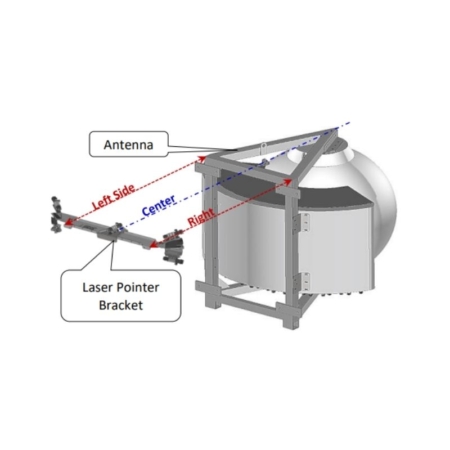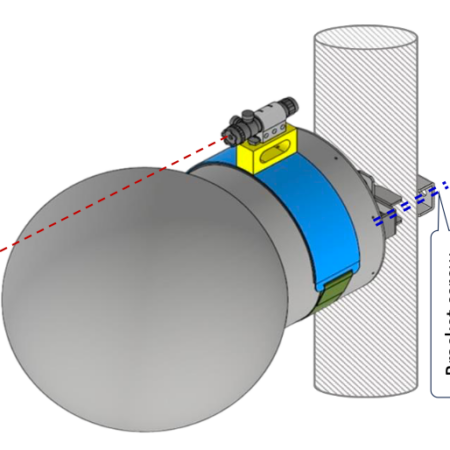Description
It calculates the cell range for upper 3dB, lower 3dB and the main lobe of an antenna.
Quick User Guide;
- Select the antenna model that needs optimization
- Click “on show data” button
- Tool displays the RF propagation information
- Enter the antenna height (feet)
- Enter a desired tilt (degrees) value from a pre-defined tilt range
- Click on “Calculate” button
- The tool calculates the cell range in miles & km
- Repeat the same steps for a different tilt setting
Click the following link to access the tool: